I am using 1.1 on the Mac and just recently wanted to go onto Trem and play around for a couple hours but can’t get into the GrangerHub server. I can click it but when it says “Awaiting gamestate…” it just quits altogether and puts me back at my desktop. I tried going onto W and that seems to work so I’m not sure what is happening with the server. I was wondering if anyone else was having these troubles??? Did you guys change the server up a little bit in the last couple days? I haven’t played for a week or so. Thanks!!
Hi Legit,
We have upgraded the server. Which 1.1 client are you using?
Make sure you’ve enabled downloading: /cl_allowDownload 1
cl_allowdownload is already 1 and I’m not sure what client I’m using; how do I check?
EDIT: also, when I try and download a new version of Tremulous to see if that works, it won’t even start up. the logo pops up on the bottom of my mac and then disappears.
Hmm
Go to library/application support/tremulous/base and copy autogen.cfg and paste it into tremulous/slacker
Reconnect
[magic intensifies]
If you don’t know you’re probably using the default one.
Grab some Tremfusion - “it’s better than the default client” - Anonymous
Tremfusion console looks a bit like this, but without the funky 3-D visual mod shit (that’s a feature)
Please paste the link to the client you have downloaded. We want to ensure that all Tremulous clients work on GrangerPub.
Oh I had a problem with macintosh relating the GPP client but I somehow fixed it but can’t remember how. I fiddled with the autogen and it just worked one day.
yeah I’m probably using the default client. can you give me a link to where I can download tremfusion for 1.1 mac? also, I don’t have autogen.cfg in my base folder.
I have the same problem! After I click on the server, it immediately closes Tremfusion completely and shows my desktop. Not sure how to fix!
Also, I tried copying the autogen from the base folder and copying it to the other folder. Still doesn’t work!
I would say that this would be a Mac thing but my brother has Windows 8 and can’t get into the server either. not sure what to do.
The client version is listed in the lower-right-hand corner of the console.
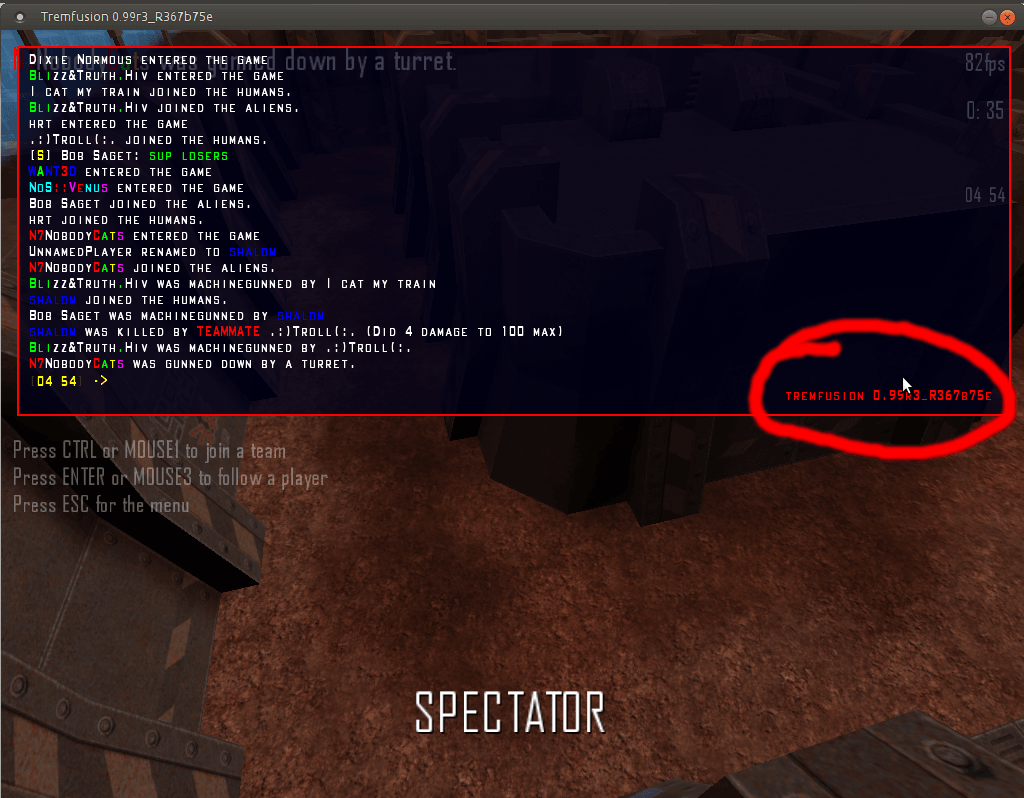
yeah it just says Tremulous 1.1.0 so i’m guessing it’s just the original client.
I guess it had something to do with volt’s hud. I fiddled around with it and when I took off the hud, I could join the server. now I’m going to have to make my own binds… RIP VOLT’S HUD.
Zey: do /exec ui/kill.cfg in console to uninstall the hud (if you have volt’s hud) and see if it works for you.
had the same problem. gave me this error
tremfusion 0.99r3_R1422 win_mingw-x86 Jul 6 2009
----- FS_Startup -----
execing default.cfg
execing autogen.cfg
execing autoexec.cfg
couldn’t exec autoexec.cfg
----- Client Initialization -----
----- FS_Startup -----
execing autogen.cfg
execing autoexec.cfg
couldn’t exec autoexec.cfg
----- Initializing Renderer ----
QKEY found.
----- Client Initialization Complete -----
----- R_Init -----
WARNING: tess.xyz not 16 byte aligned
----- finished R_Init -----
------ Initializing Sound ------
SDL_Init( SDL_INIT_AUDIO )… OK
Loading “OpenAL32.dll”…
Failed to load library: “OpenAL32.dll”.
Sound memory manager started
Loading vm file vm/ui.qvm…
File “vm/ui.qvm” found in “C:\Users\NoSoupForYou\AppData\Roaming\Tremulous\tremfusion\z-tremfusion-menu-0.99r3.pk3”
^1ERROR: ui/tremulous_humandialogs.menu, line 54: unknown menu item keyword autowrapped
^1ERROR: ui/tremulous_aliendialogs.menu, line 54: unknown menu item keyword autowrapped
^3WARNING: help file ‘ui/help.txt’ not found!
SSE support is version 0
— Common Initialization Complete —
Winsock Initialized
Hostname: shoopdawhoop
IP6: NoSoupForYou
IP6: NoSoupForYou
IP6: NoSoupForYou
IP: NoSoupForYou
Opening IP6 socket: NoSoupForYou
Opening IP socket: NoSoupForYou
Sys_StringToSockaddr: Error resolving master.tremfusion.net: No such host is known.
Couldn’t resolve address
Requesting servers from master master.tremulous.net…
^3WARNING: server is not allowed to set cl_allowDownload=1, you should set it yourself
----- FS_Startup -----
execing autogen.cfg
r_picmip will be changed upon restarting.
r_texturebits will be changed upon restarting.
r_colorbits will be changed upon restarting.
r_stencilbits will be changed upon restarting.
r_depthbits will be changed upon restarting.
r_width will be changed upon restarting.
r_height will be changed upon restarting.
r_subdivisions will be changed upon restarting.
r_subdivisions will be changed upon restarting.
r_height will be changed upon restarting.
r_width will be changed upon restarting.
r_depthbits will be changed upon restarting.
r_stencilbits will be changed upon restarting.
r_colorbits will be changed upon restarting.
r_texturebits will be changed upon restarting.
r_picmip will be changed upon restarting.
execing autoexec.cfg
couldn’t exec autoexec.cfg
----- R_Init -----
WARNING: tess.xyz not 16 byte aligned
----- finished R_Init -----
Loading vm file vm/ui.qvm…
File “vm/ui.qvm” found in “C:\Users\NoSoupForYou\AppData\Roaming\Tremulous\slacker\vms-1.1.0.pk3”
WARNING: reused image ui/assets/title.tga with mixed glWrapClampMode parm
UI menu load time = 239 milli seconds
UI menu load time = 11 milli seconds
UI menu load time = 13 milli seconds
Loading vm file vm/cgame.qvm…
File “vm/cgame.qvm” found in “C:\Users\Paul\AppData\Roaming\Tremulous\slacker\vms-1.1.0.pk3”
UI_Alloc: Failure. Out of memory!
----- CL_Shutdown -----
This was on 1.1, but cant connect via gpp either. Using Tremfusion on 1.1.
Legit reported that it was Volt’s HUD that was causing the issue. Can anyone else confirm this?
Where would a person be able to find Volt’s HUD anyways?
not really too sure. the download link is broken so I’m guessing it’s down.
I linked Tremfusion in that post if you didn’t see. The quote doesn’t seem to copy the link over so just scroll up to that post if you want to get Tremfusion.
Read the modified manual too (that’s what the link is actually, it isn’t just a download link heaven) because the default tremfusion installation does some weird shit to impure 1.1 servers where your hud screws up if you place one of the files as the original installer manual mentioned.
As for Volt’s HUD, you can find it on kdude63’s mercenaries guild backup, which the link can also, again, be found on my website. Hur Dur
Got rid of volt’s HUD, but I still can’t connect to the server
