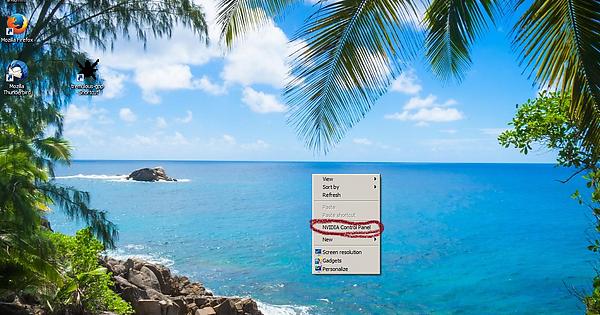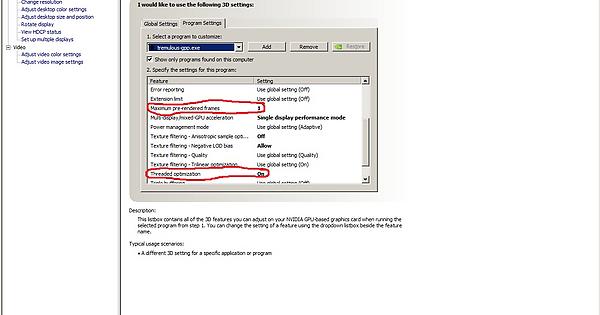To fix ping spikes, lags you have to :
- in tremulous type in console in game /cg_lagometer 1
- check out if you have ping spikes for example jumps from 120 to 300 or something like that.
- Now enter nvidia control panel and turn on threaded optimization and prerendered frames to 1 for tremulous.
After this lags will be gone, it will let tremulous to use all your cpus. Prereendered frames will reduce mouse input lag especially on weak configs.
HAVE FUN