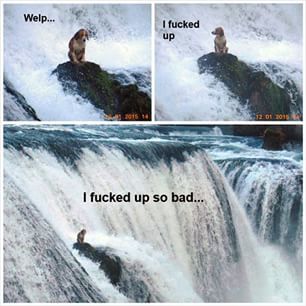Hi guys, i need some help about two things,first this, i tried to change the Video Mode to 1282-1286, and now I can´t play because a console window opens with this message:
I´m on Windows 7, its a new computer I have, because i can´t use Linux Fedora right now
tremulous 1.1.0 win_mingw-x86 Feb 28 2006
----- FS_Startup -----
Current search path:
C:\Program Files (x86)\Tremulous\base\vms-1.1.0.pk3 (4 files)
C:\Program Files (x86)\Tremulous\base\map-uncreation-1.1.0.pk3 (110 files)
C:\Program Files (x86)\Tremulous\base\map-tremor-1.1.0.pk3 (45 files)
C:\Program Files (x86)\Tremulous\base\map-transit-1.1.0.pk3 (135 files)
C:\Program Files (x86)\Tremulous\base\map-niveus-1.1.0.pk3 (134 files)
C:\Program Files (x86)\Tremulous\base\map-nexus6-1.1.0.pk3 (151 files)
C:\Program Files (x86)\Tremulous\base\map-karith-1.1.0.pk3 (118 files)
C:\Program Files (x86)\Tremulous\base\map-atcs-1.1.0.pk3 (87 files)
C:\Program Files (x86)\Tremulous\base\map-arachnid2-1.1.0.pk3 (67 files)
C:\Program Files (x86)\Tremulous\base\data-1.1.0.pk3 (1229 files)
C:\Program Files (x86)\Tremulous/base
2080 files in pk3 files
execing default.cfg
execing autogen.cfg
couldn’t exec autoexec.cfg
Hunk_Clear: reset the hunk ok
…detecting CPU, found generic
------- Input Initialization -------
No window for DirectInput mouse init, delaying
Joystick is not active.
----- Client Initialization -----
----- Initializing Renderer ----
----- Client Initialization Complete -----
----- R_Init -----
Initializing OpenGL subsystem
…initializing QGL
…calling LoadLibrary( ‘C:\Windows\system32\opengl32.dll’ ): succeeded
…setting mode 8: 1280 1024 FS
…using desktop display depth of 32
…calling CDS: failed, bad mode
…trying next higher resolution: failed, bad mode
…restoring display settings
…registered window class
…created window@3,22 (1286x1052)
Initializing OpenGL driver
…getting DC: succeeded
…GLW_ChoosePFD( 32, 24, 8 )
…59 PFDs found
…hardware acceleration found
…PIXELFORMAT 2 selected
…creating GL context: succeeded
…making context current: succeeded
…WARNING: fullscreen unavailable in this mode
…setting mode 8: 1280 1024 FS
…using colorsbits of 16
…calling CDS: failed, bad mode
…trying next higher resolution: failed, bad mode
…restoring display settings
…window already present, CreateWindowEx skipped
Initializing OpenGL driver
…WARNING: fullscreen unavailable in this mode
…shutting down QGL
…unloading OpenGL DLL
…assuming ‘3dfxvgl’ is a standalone driver
…initializing QGL
…WARNING: missing Glide installation, assuming no 3Dfx available
…shutting down QGL
----- CL_Shutdown -----
RE_Shutdown( 1 )
GLW_StartOpenGL() - could not load OpenGL subsystem
The other thing i need help is that i can´t find autogen.cfg neither in slacker /base or GPP /base
and i need it for my binds, anyway, thank you in advance